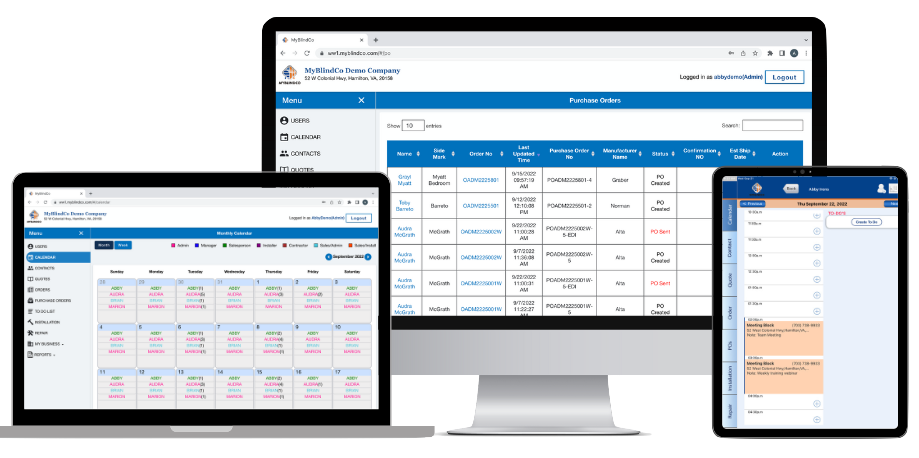How-To Videos & FAQs
How-To Videos & FAQs
how-to videos & FAQs
FAQs
What does MyBlindCo offer that other window treatment quoting softwares don’t?
MyBlindCo works offline; no other competitor software can say the same. We have designed a tool that allows a user to complete their job from start to finish, without re-typing the customer’s information.
Which problem is MyBlindCo solving in the window treatment industry?
Quoting in the home can be a time consuming, paper intensive prospect.
80% of the Window Fashions Industry is still using paper to prepare quotes. Manually writing quotes takes on average 40% longer to prepare; it can lead to costly mistakes, loss of quotes, and reduction in sales.
When you are in the customer’s home, having a professional, confident presentation can be the difference between making the sale or not.
Why should we choose MyBlindCo over other quoting software apps?
MyBlindCo is the only Window Treatment Quoting Software on the market that allows you to create professional quotes while offline, wherever you are.
The software was designed by an expert in the industry who knows the challenges of quoting in the home. We have developed an app on the iPad that quotes all of the industry’s top manufacturers and products; quick and easy. Completing a quote for a customer fast and accurately means a salesperson can make more appointments and close more sales.
We provide an affordable software to professionals so they can do their job more efficiently, close more jobs and make more money.
With innovation in technology, a mobile device is readily available and in most people’s hands. There previously was not a software on the market designed from the bottom up, by a Window Treatment Professional, until now.
Which devices can we use to quote through MyBlindCo?
The app version runs on an iPad, quotes fast and efficiently with no internet connection needed. It can also be used through the browser on any tablet, smartphone, computer, or laptop with internet.
We have come up with the best practices to help you be successful. This software can save a business owner or salesperson six to twelve hours per week and increase by over 20%.
MyBlindCo is also a full scale CRM and quoting tool. We interface with Quickbooks and combine our proprietary data compression / synchronization technology.
We provide an affordable software to professionals so they can do their job more efficiently, close more jobs and make more money.
With innovation in technology, a mobile device is readily available and in most people’s hands. There previously was not a software on the market designed from the bottom up, by a Window Treatment Professional, until now.
Why is the MyBlindCo app not available on my smartphone?
We chose to create the MyBlindCo app for iPad vs iPhone for a better customer experience and efficiency. The large iPad screen is the best for capturing all the data fields we collect.
You can still use MyBlindCo on your smartphone by logging into your account via your internet browser. Then, turn your phone so you are viewing the screen in landscape mode.
Does the app go Landscape?
The iPad App version is locked in portrait mode to ease data capture. If you want to use landscape mode on your iPad, you can use the browser version; ww1.myblindco.com and log in with same credentials. Just make sure you log out of the app version first, as you don’t want to be logged into both versions at the same time.
Can I use MyBlindCo on my Android tablet?
Yes, you can. You can log into your MyBlindCo account through your internet browser on any cloud or browser based device.
Do users need to do anything to make sure quote and order emails are not sent to customer’s junk/spam folder?
To ensure the emails you send to your customers through MyBlindCo get into their inbox, and not their junk/spam folder, each user’s email needs to be validated.
There are a couple of places they need to do this, and each user needs to do it on the Portal using their own MyBlindCo User ID and password.
On the Menu tab, go to My Business > User Profile > Click on Click Here to Validate Email Address under the email address.
Then go to Customize on the Menu tab > Click on Click Here to Validate Email Address.
You will get a message that an email has been sent to that email address, and it will change to Verification Pending once it has been clicked on.
What is my5starz?
my5starz is an all-in-one customer experience and reputation manager designed to help window covering businesses manage, market, and generate reviews.
Paired with MyBlindCo, window treatment businesses are better prepared to manage leads, convert leads into customers, generate more reviews, and improve their standing in the Google Map Pack and Google Organic Listings.
For more information about my5starz, visit the my5starz website. For more information about MyBlindCo and my5starz integration, click here.
How do I void a transaction in MyBlindCo?
You can void a payment recorded in MyBlindCo by going to Order > View > Payment History > Void.
To void a payment processed through MyBlindCo Pay, please log into Stax Payments and void it there.
Stax Payments: https://app.staxpayments.com/#/dashboard
How do I refund transactions?
Log into Stax Payments at https://app.staxpayments.com/#/activity?startDate=2022-10-12.
Go to Payments > Find the customer you are going to give a refund to > Hover over the payment and click on the three dots on the right > Click on Refund
What are best practices for reconciling batch transactions?
Go to the Stax Payment Portal > Click on Reports > Reconciliation > Find the batch date you want to reconcile > Click on the down arrow > This will bring up the information you need to reconcile that batch.
What does 'Other Credit Card' do?
Other Credit Card means you’re not processing the payment through MyBlindCo Pay. When you use ‘Other Credit Card’ you are recording the payment in MyBlindCo but processing payment via another payment service.
How do I customize email verbiage?
Log into the MyBlindCo Portal > Click on My Business > Customize > Update E-Invoice Quote and E-Invoice Order Verbiage to what you want your email to say without re-typing it each time > Click ‘Update‘ on the top right corner of the page to save.
What information do I need to complete the MyBlindCo Pay application?
Your Business’s:
- Legal Name and DBA
- Complete Address
- Tax ID/EIN
- Business Incorporation Date
Principal Signer Information:
- Title and Ownership % (If more than one owner, you’ll need to provide that information as well.)
- Full Name
- Phone Number
- DOB
- SSN
- Home Address
- DL # and State Issued
Bank Account Information:
- Name on Bank Account
- Routing and Account Numbers
Payment Information
- Annual Gross CC Revenue
- Average CC Transaction
- Largest CC Transaction Size
- Annual Gross ACH Revenue
- Average ACH Transaction Size
- Largest ACH Transaction Size
- Card Present %
- Business to Business %
- International Card %
Why is there a separate application for MyBlindCo Pay?
The merchant service Stax requires information to approve the business before payments can be processed through MyBlindCo Pay.
Are there other fees charged for using MyBlindCo Pay?
A non-processing fee of $25 will be charged when no payments are processed for 90 days.
There is an optional Account Updater feature that will update credit card expiration numbers. This is an additional $10/ month.
How do I become PCI compliant?
Click on the link to the PCI Compliance questionnaire. We will provide a user guide to answer questions. https://complywithpci.com/safemaker/login/portal
What is the PCI compliance fee?
This is a $35 fee for every month that the business is not PCI compliant. You will have 90 days from the time you are approved to become PCI compliant before the fee is charged to your account.
Why do I see "Ask for a Google Review" when I run a payment through MyBlindCo?
This is a feature that is available for my5starz users. my5starz is a great new lead management component to MyBlindCo that will allow you to:
- Manage leads
- Improve your customers’ experiences through text messaging
- Set up automated Google Review requests through text and/or email
- Help customers find you through improved organic Google placement
- And so much more!
Videos