CRM & Calendar
MANAGE CONTACTS
APPOINTMENT & CALENDAR SUITE
TO-DO LIST
CREATE APPOINTMENTS
GET DIRECTIONS TO CUSTOMERS
MY5STARZ INTEGRATION
crm and calendar
Contacts
MyBlindCo's contact manager is the easiest way to categorize and reach out to everyone in your lengthy contact list. With tabs for Customers, Leads, Builders, Decorators, and Vendors, MyBlindCo makes organizing your business's contacts a breeze.
View Contact Information, Address, Notes, Quotes, Orders, Purchase Orders, and Repairs in the customer's contact page.
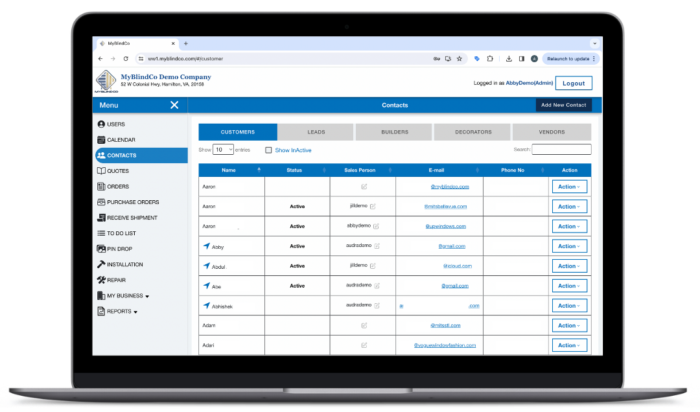
Enter the contact's address in MyBlindCo, and get directions directly to them every time you need. No more re-typing addresses into your GPS each time!
Assign contacts to specific Salespeople, so your entire team knows who is connected with who. View customer appointment history on the go and stay in the know.
Manage your customers using simple alphabetical search from any supported mobile tablet or PC. Bring up customer information fast and easy on location.
Calendar
Manage your entire team's busy workday from the MyBlindCo Calendar. Connect with your favorite calendar to get notifications on upcoming appointments, and to see your work and personal calendars combined. MyBlindCo Calendar is compatible with Google Calendars, Apple Calendars, and Outlook Calendars for your convenience!
Create appointments for your team from the office, and they'll see them through their calendar on the iPad while in the field.
Send automated appointment details and reminder emails to customers.
Monthly, weekly, or daily view.
Directions to Customers
Never be late to an appointment again. With the push of a button, get directions to the customer's house on your favorite mapping service.
Real time directions and live ETA without typing in the customer's address.
Knowing the distance between customers' houses allows you to better schedule your appointments, and maximize your time.
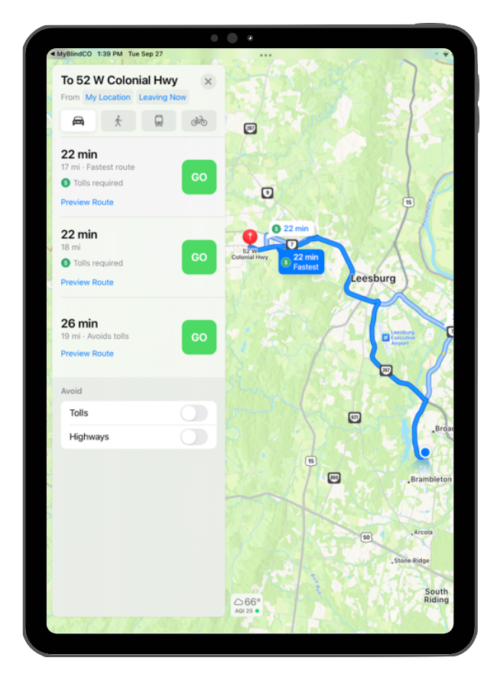
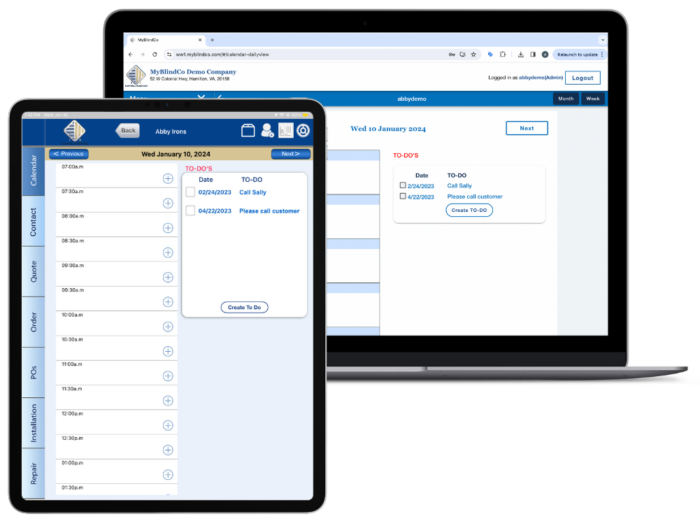
To-Do List
Keep track of everything you need to do! Use the To-Do list to enter tasks to be completed, and the date to complete it on.
Check tasks to mark items on the To-Do list as complete.
View your team members' To-Do lists to see how you can help lighten each other's loads.
Save time, effort, and money by bringing all of your existing contacts within the MyBlindCo app, into your my5starz account.
Click on the blue rocket next to your contact in MyBlindCo, and automatically be taken to the my5starz inbox, where you can easily text and email. Or, send review, referral, or survey requests via text or email!